Transfer Posts From One Blog To Another Blogger Blog:
Step 1- Back up or Export your Blogger Post Page:
- Login to your Blogger Dashboard click here
- Choose transferring blog
- Select "Settings" on drop down menu
A.
Click on "Other"
B. Click
on "Export blog"
- Now click on Download Blog on popup page
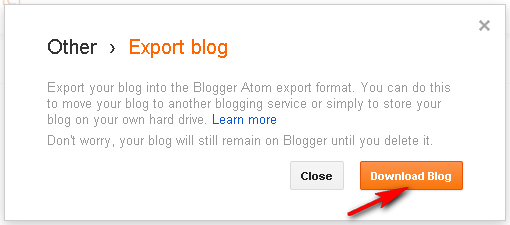
Step 2- Restore or Import your Blogger Post Page:
Now Move posts from one blogger blog to another:
A. Choose firstly you downloaded or exported .XML file
B. Type the text show on
text box in picture
C. If you need automatically
publish all page and post check this þ
D. Now click on Import
Blog button
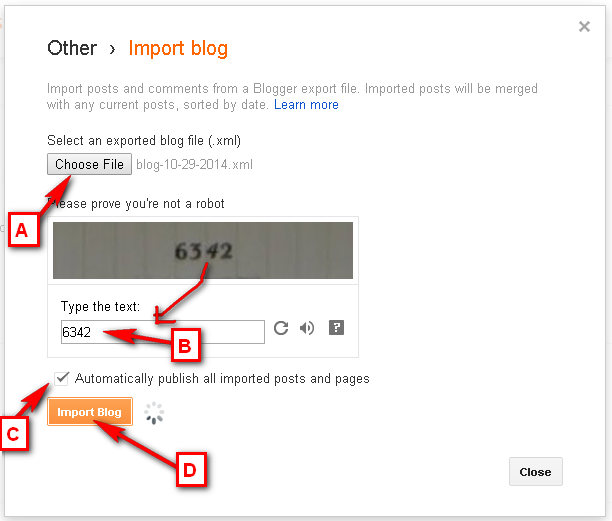
- That’s all now enjoy..
-------------------------------------------
If you have any question and suggestions related blogger
Thanks to follow this tutorial
Best regards
help2blogging team






Comments
Post a Comment