How to Track RSS Email Subscribers:
Step 1- Start Your Feedburner Subscriber Count Button:
- Go to Feedburner then sign in with Google account
[A] Select your blog feed
Customizing Subscribe Button For Website:
[B] Select ‘Publicize’ tab
[C] Select ‘FeedCount’
[D] Select button Style – Static or animated button
[E] Select body or text color
[F] Click ‘Activate’
Get RSS Subscriber Count Button HTML Code:
[G] Copy the counter widget code
[H] Click ‘Save’
Related tip-
Step 2- Display My RSS Feed Subscription Count:
- Go to blogger and select your blog
- Go to 'layout'
- Add a Gadget
- Select HTML/JavaScript
- Past the FeedCount code in HTML place
---------------------------------------------
If you have any question and suggestions related blogger
Thanks to follow this tutorial
Best regards
help2blogging team





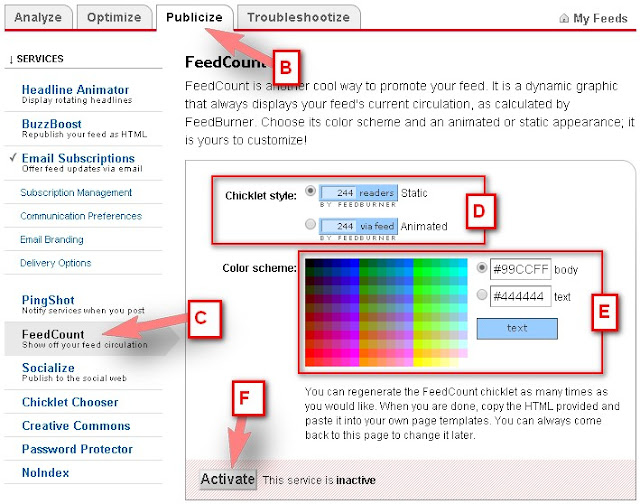

Comments
Post a Comment