Increases your blog readers of course you need to install responsive RSS Feed email subscribe widget in your blog. You can put this widget in any web blog like blogger, wordpress etc. This widget also attach in between post and comment box.
Pop Up Email Subscription Box For Blogger:
- Log in
blogger
- Select your blog
- Select ‘Layout’ at left side bar
- Click ‘Add a Gadget’
- Select ‘HTML/JavaScript’
- Copy the bellow CSS widget code then past here and save
Feedburner Email Subscription Popup CSS Code:
<style type="text/css">/*********************************************** This code updated by: help2blogging.blogspot.com***********************************************/* html #exestylepopupdiv {position:absolute;}#exestylepopupdiv {z-index: 999999;display:block; top:0px; left:0px; width:100%; height:100%; position:fixed; background-image:url('https://blogger.googleusercontent.com/img/b/R29vZ2xl/AVvXsEj5o6XG-iK_8-YB_t5N07BjXQfsSt2ElBIhaVgARgHPvwC-CVlDexB3Zxw9VIEk1MquOXcDKQLpaFUtW-iHIGlFRyq2jsUcwn57d-Pz2CUSxkwpyLs9YAF0Y0SZkGms32HCfCKRulpEzQ/s128/exeideasopacity0.5.png');margin:0; overflow-y:auto;}#exestylepopup {background-color: #EB226A; overflow:none;}.exestylepopup {width:510px; height:232px; position:fixed; top:50%; left:50%; margin-top:-150px; margin-left:-200px;}</style><!--[if lte IE 6]><style type="text/css">/*<![CDATA[*/html {overflow-x:auto; overflow-y:hidden;}/*]]>*/</style><![endif]--><br /><div id="exestylepopupdiv"><div class="exestylepopup" id="exestylepopup"><center onmouseup="document.getElementById('exestylepopupdiv').style.display='none'" style="color: black; cursor: pointer; float: right; margin-right: -20px; margin-top: -20px;"><img src="https://blogger.googleusercontent.com/img/b/R29vZ2xl/AVvXsEhM_y_bxFh6kwFT2hdLJFW7AvQxF87YBR6XY0iCg3s0KUHdD4iu_R466Ror-Ky9boOkGrbUy3omVYimuGNwC38M4nSRpabpAhX041Od5G8NMIUb1q6K-QccXOz1xT0gkFF7AGrk7r8N4g/s40/exeideasclose.png" /></center><style>.mtc-newsletter-box {width:500px; height:222px; background:#f5f5f5; border:10px solid #ABABAB;padding:5px;}.mtc-newsletter-box h1{font-size:20px; font-weight:bold; color:#444; text-align:center;}.mtc-newsletter-box p{font-size:16px; font-family:georgia; text-align:center;line-height:25px;}.mtc-newsletter-box input{background: white url(https://blogger.googleusercontent.com/img/b/R29vZ2xl/AVvXsEjnVdcs9AqVyfsp2epEiwZH8Xc4kpT_79L_V8ivOk6ozv96DWJeBP-XEws-u6jCEbC6dSByTurJuXpkCXsEZXN-eTJQ4YEmV0GfeW7OV5dE7CIl02ZSTPkMiRJ0ERJjPTemOnb-9EKaomat/s1600/subscribe-email.png) no-repeat right;font-family: Georgia, Times, "Times New Roman", serif;border-radius: 3px;-moz-border-radius: 3px;-webkit-border-radius: 3px;box-shadow: 0 2px 2px #111;-moz-box-shadow: 0 2px 2px #111;-webkit-box-shadow: 0 2px 2px #111;margin: 0px;padding: 0px; border: 1px solid #111 !important;font-size: 15px !important;margin-bottom: 10px !important;padding: 8px 28px 8px 10px !important;width: 80% !important;height: auto !important; box-shadow:2px #ABABAB;}.mtc-newsletter-box .submit{background:#ABABAB;}.mtc-newsletter-box .submit:hover{background-color: #444;border: 1px solid #444;color: white;text-decoration: none;}</style><div class='mtc-newsletter-box'><h1 style="text-align: center;"><span style="color: #a64d79;"> Join Us To Get Latest Software Via Email!</span></h1><p>Submit your email ID to get latest or updated any software automatically delivered in your email inbox.</p><form action='http://feedburner.google.com/fb/a/mailverify' method='post' onsubmit='window.open('http://feedburner.google.com/fb/a/mailverify?uri=Feed Burner ID', 'popupwindow', 'scrollbars=yes,width=550,height=520');return true' target='popupwindow'><div align="center"><input name='email' onblur='if (this.value == "") {this.value = "Type email here and press enter.....";}' onfocus='if (this.value == "Type email here and press enter.....") {this.value = ""}' size='30' type='text' value='Type email here and press enter.....'/><input name='uri' type='hidden' value='help2blogging'/><input name='loc' type='hidden' value='en_US'/><input class='submit' type='submit' value='Now of course check your email inbox to confirmed.'/></div></form></div></div></div>
Customize Feedburner/ Newsletter Popup in Blogger:
- Change help2blogging with your RSS Feedburner
ID and save.
Useful
tip:
- How to create RSS Google feed burner?
- How to make RSS Feed burner reader counter button?
- 6 Latest 'RSS Feed Email Subscribe' Widget On Bellow The Post Body
- New Email Subscribe Widget With Facebook+Google+Twitter Button
---------------------------------------------
If you have any question and suggestions related blogger
Thanks to follow this tutorial
Best regards
help2blogging team



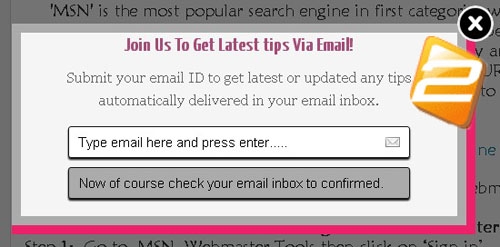
Comments
Post a Comment