Setup FeedBurner For Blogger:
Visitors easily to get any post with email subscription mean email remainder. Google feed burner is the first choice for RSS feed. Feedburner is the free service for every blog.
Now I will share how to add blogger RSS feed at Google FeedBurner. Just follow the bellow tips step by step.
Step 1:
FeedBurner Account:
- Go to Feedburner then sign in with Google
account
[A] Now past the blog URL
[B] Click ‘Next’
Identify RSS Feed Source For Your Blog:
[C] Check the bellow image
[D] Click ‘Next’
Create FeedBurner ID:
[E] Type blog name (What you want to your feed
address?)
[F] Click ‘Next’
[G] Click ‘Next’
Track FeedBurner Email Subscribe:
[H] Checked the same bellow image
[I] Click ‘Next’
Use FeedBurner Email Subscription:
[J] Select ‘Publicize’ tab
[K] Select ‘Email Subscriptions’
[L] Click ‘Activate’
FeedBurner Email Subscription Code:
- Now you will get your RSS feed widget code then copy
the code
Most Popular:
Add FeedBurner To Blogger:
- Go to Blogger dashboard
- Select your blog
- Go to layout
- Select 'Add a Gadget'
- Select 'HTML/JavaScript'
- Now RSS feed widget code past in HTML place
Step 3:
Get Blogger Feed URL:
- Now copy feed URL from feedburner and
Post Feed Redirect URL To Blogger:
[A] Go to blogger blog settings
[B] Click on ‘Other’
[C] Go to ‘Site Feed’ and past the feed address in ‘Post
Feed Redirect URL’ place
[D] Click ‘Save settings’
That’s all now your RSS FeedBurner is ready to use any
user email subscription.
That's all.
Top Template:
That's all.
Top Template:
---------------------------------------------
If you have any question and suggestions related blogger
Thanks to follow this tutorial
Best regards
help2blogging team






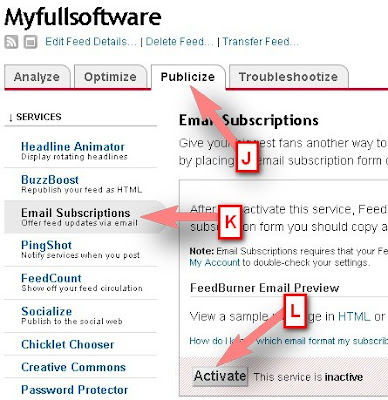
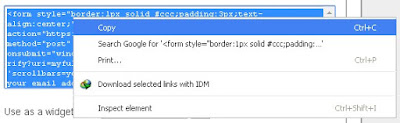


Comments
Post a Comment