Every
blogger needs to be custom homepage with any static page or post on his blogs.
Now I share bellow lesson how to solve this problem. If you enter blog address
on browser redirect automatically opens selected custom page.

Creating Blogger Static Home Page:
Login Blogger dashboard
Firstly copy the link to any page or post as
you need. But do not copy full link, without blog address only example picture bellowBlogger Homepage Design:
- Now choose
your blog
A. Go to "Settings"
B. Click on "Search preferences"
C. Select "Errors and redirections" show on page section then click on Edit beside the Custom Redirects? option
D. In the From: input field type only “/"
E. In the To: input field past copied
link or type "/p/about.html" as you
need permanent homepage
F. Check the Permanent: R
G. Click Save
H. Click on Save changes button
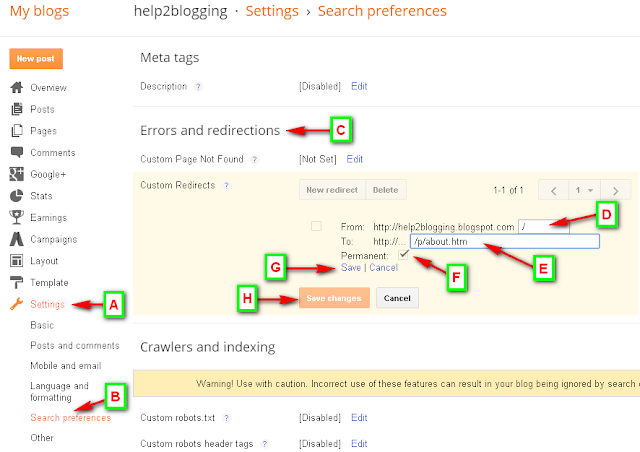
- That’s all
----------------------------------------
If you have any question and suggestions related blogger
Thanks to follow this tutorial
Best regards
help2blogging team




you can also check out great tips great tips to increase your pageviews
ReplyDelete