Your blog must be having more than one labels or
categories, and when a visitor visits your blog from search engines like Google
or Yahoo, then most probably he/she will land on a specific page/post of your
blog. And if the reader likes the post, he/she will definitely search for
similar topics on the blog, and this is exactly where, labels and categories
will help the visitor. But again, the number and names of the labels are very
important.
How to create categories widget in blogger?
- Firstly Login to your Blogger Dashboard click here
- Select your blog and click
on right side bar
- Select Layout on drop down menu
Add label widget for blogger:
Step 1:
A.
Click on Add
Gadget in your template sidebar
B.
Choose Labels
Gadget on popup window
Step
2: Check
all Configure Labels same bellow picture but no problem you can check all
configure as your choice.
Then save
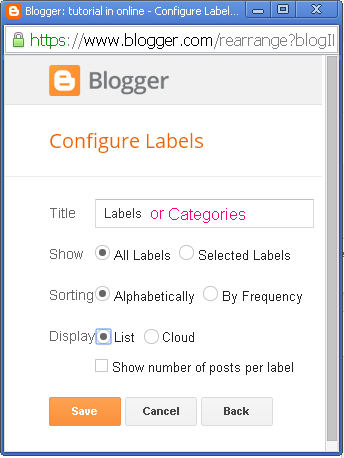
That’s all!! Now enjoy labels or categories widget on
your blog.
----------------------------------------------------
If you have any
question and suggestions related blogger
Thanks to
follow this tutorial
Best regards
help2blogging team


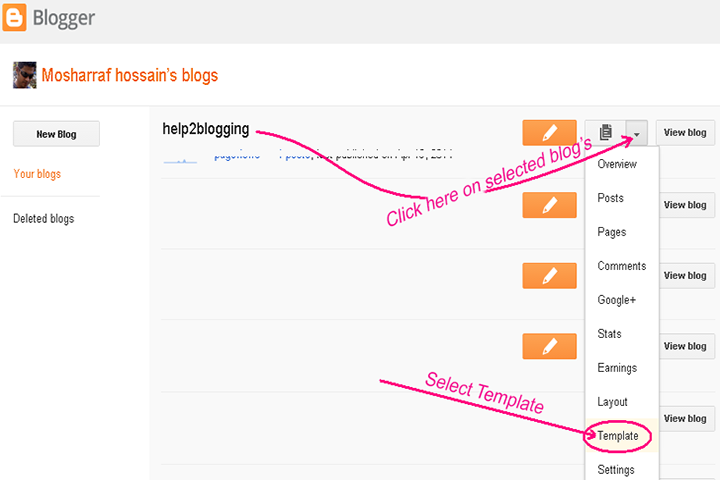



Comments
Post a Comment