Find Out How Many RSS Subscribers:
When you want to how much visitors subscribe your blog
feed, firstly of course you need to install RSS Google FeedBurner widget after
make feed count widget and show.
Related tip-
Here I will discuss with you about how to count feedburner subscriber.
[A] Select your blog feed
[B] Select ‘Publicize’ tab
[C] Select ‘FeedCount’
[D] Select button Style – Static or animated button
[E] Select body or text color
[F] Click ‘Activate’
Get RSS Subscribers Count Code:
[G] Copy the counter widget code
[H] Click ‘Save’
Step 2:
Add RSS Feed Analytics Widget To Blogger:
- Go to Blogger
- Select your blog
- Go to 'Layout'
- Click 'Add a Gadget'
- Select 'HTML/JavaScript'
- Past the FeedCount code in HTML place
---------------------------------------------
If you have any question and suggestions related blogger
Thanks to follow this tutorial
Best regards
help2blogging team



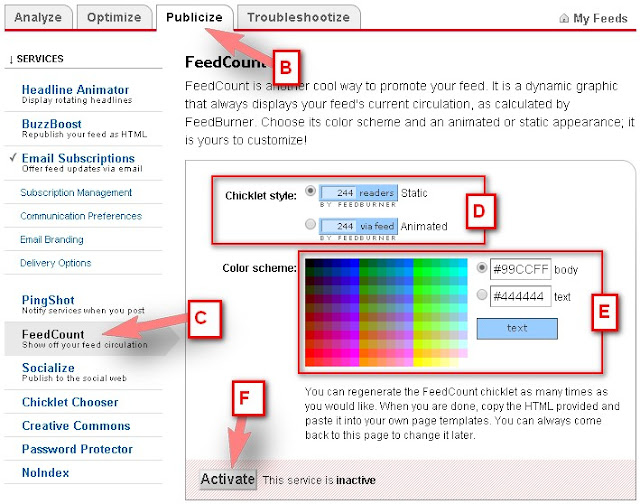

Comments
Post a Comment