Remove Site Blog From Google Indexing:
Step 1: Go to Google Webmaster Tools then log in
with your Google account
Step 2:
[A] Press on ‘Manage property’ on selected blog and
click ‘Delete property’
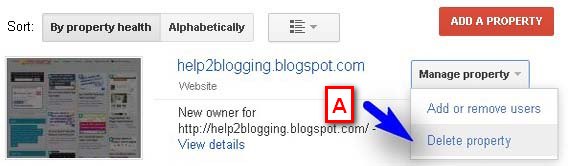
Successfully Remove Your Blog Content From Google:
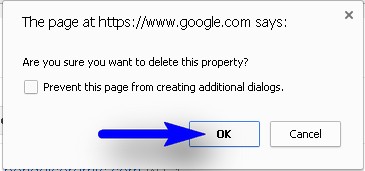
---------------------------------------------
If you have any question and suggestions related blogger
Thanks to follow this tutorial
Best regards
help2blogging team

Comments
Post a Comment