Now I show how to remove Attribution Powered by
blogger in your blogspot blog. Already I adjust one formula this blog. Here I
teach you another tutorial version 2 . So show the bellow tutorial step by step
then enjoy.Show the first tutorial If you cannot remove powered by blogger. So
you can follow the version-2.
Remove or Hide Attribution From Blogger Template:
- Login to your Blogger Dashboard click here
- Select your blog and click on right side bar
- Select "Layout" on drop down
menu
Step 1- Select Attribution Widget or Powered by Blogger Widget:
A. Click Edit on Attribution
widget
B. Copy the last link address
in popup attribution window
Step 2- Unlocked Attribution Widget or Powered by Blogger:
A. Now Click on "Template" button on left side then
click "Edit XTML" button at middle show
B. Click anywhere inside the code area and press
the CTRL + F keys on your keyboard to open the Blogger' search box and past already
copied link "Attribution1" then hit enter your keyboard
C. Change locked tag 'true' to 'false'
D. Click on Save Template button
Step 3- Hide/ Remove Powered By Blogger:
A. Again click on
Layout button on left side
B. Click Edit on Attribution
widget
C. Now you click on Remove button on popup
gadget window
- Finished that!
---------------------------------------------
If you have any question and suggestions related blogger
Thanks to follow this tutorial
Best regards
help2blogging team




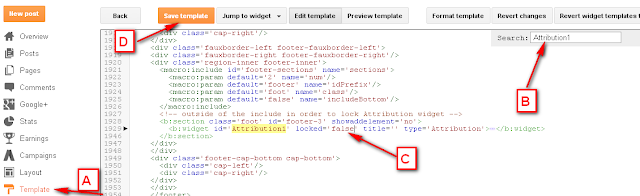



Comments
Post a Comment