How To Install Blogger Template:
You need to be installed beautiful blogger
template for your blog is sort of nice. I will upload that template into your
blog. This is very simple to customize your blogspot theme in your blog. With
this template you can easily to change any color, style, element, widget,
footer, sidebar to your blog. Now I am teaching this tutorial. Just follow
these below instructions step-by-step.
Download Custom Template For Blogger:
Firstly download free blogger any template from here then unzip with 'WinRAR' software and follow the bellow tips to install
custom blogger template.
Useful Tips:
* WinRAR software original final full version
download from here
* How to extract, unzip or open any ".rar" files or software in your PC?
Step 1:
How To Customize Blogger Templates:
- Login to your Blogger Dashboard
- Select your blog and click on right side bar
- Select "Template" on drop down menu
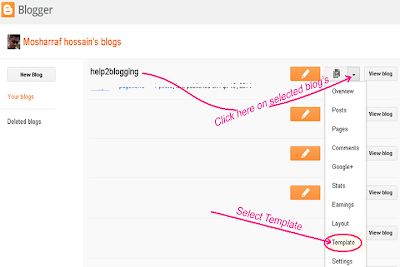
Step 2:
Backup/ Restore Blogger Templates:
- Click on “Backup/Restore” button at the top right side
( Before you install blogger template you need to backup your old template because if you have any wrong this template after installed,
you can restore this. So click on Backup
/Restore and download Full Template )
Step 3:
Upload Custom Template To Blogger:
[A] Click on
“Choose File” button
[B] Go to
place .xml downloaded file (Template) then choosing and select your .xml
downloaded file (Template)
[C] Click
Open button on
[D] Click on “Upload” button successfully and
wait sometimes.
That’s all! now enjoy new Blogger Template in
your blog
Top Template:
--------------------------------------------------
Thanks to
follow this tutorial



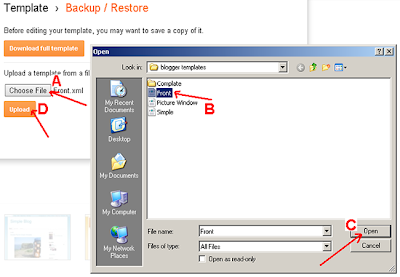
Comments
Post a Comment