This tutorial is very important part of blogger. all time editing your blogger template such as HTML, CSS and script or any code editing before you need backup your blog template and after editing you can restore old template. So show the bellow tutorial and follow this.
Complete Backup or Restore Blogger Blog Template:
- Login to your Blogger Dashboard click here
- Select your blog and click on right side bar
- Select Template on drop down menu
Now Backup/ Export your Blogger Template: |
Step 1:
> Click on “Backup/Restore” button at the top right sideStep 2:
Click on "Download full template" button
Done now backup you template
Now Restore/ import/ Upload your Blogger Template: |
Step 1:
Again you click on “Backup/Restore”
button at the top right side
Step 2:
---------------------------------------------------
If you have any
question and suggestions related blogger
Thanks to
follow this tutorial
Best regards
help2blogging team


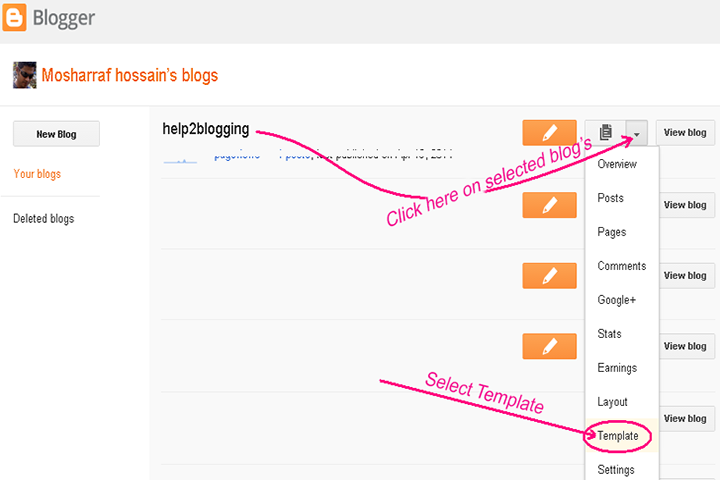




Comments
Post a Comment