Now I will show how to add google custom search box on your blog. Custom search engines (CSE) that are extremely efficient in digging out the most important data from your blog and displays it to the visitor. Adjust this widget very simply. Just show the tutorial and make your widget.
Step 1: Create Google Custom Search Engine widget code: |
- Firstly goes to Google CSE
- Click on Add button
A. Write your site URL name
B. Write search engine mean site details name
C. Click on "Create" button
D. Now click on €Edit search engine on left side bar
E. Select Look and feel
F. Now choose any theme on page Layout
G. Then you select on Themes, Customize or Thumbnails and make your custom search box page
H. At last you click on Save and Get Code button to go next step
- Copy your Google search box code
Step 2: Add Google Custom Search Engine to Blogger: |
- Login to your Blogger Dashboard
- Select your blog and click on right side bar
- Select "Layout" on drop down menu
>>>>>>>
A. Click on Add Gadget in your Layout sidebar
B. Choose HTML/JvaScript Gadget on popup window
>>>>>>>
A. Write widget name in Title box
B. Paste the Google search box code in Content box
-------------------------------------------------------------
If you have any question and suggestions related blogger
Thanks to follow this tutorial
Best regards
help2blogging team




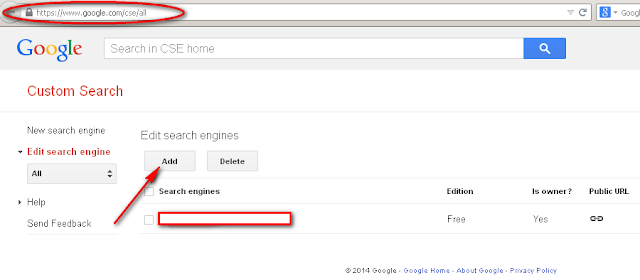


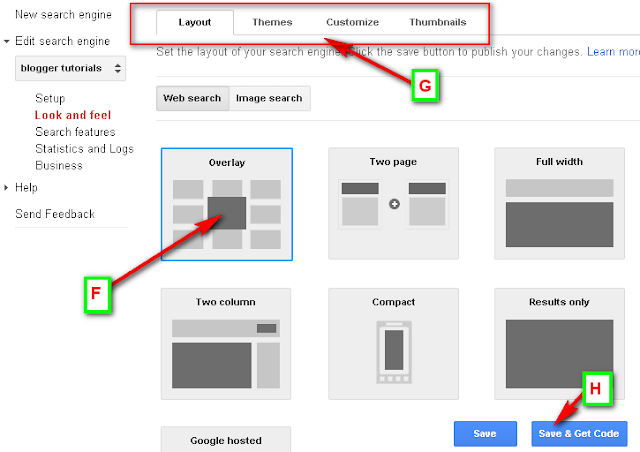


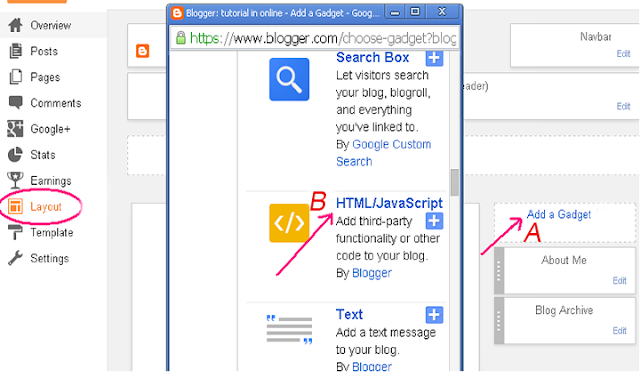


thank
ReplyDelete